60 lines
1.6 KiB
Markdown
60 lines
1.6 KiB
Markdown
Oxid eShop SQL Logger
|
|
---------------------
|
|
|
|
[](https://travis-ci.org/TumTum/oxid-sql-logger)
|
|
|
|
Returns all SQL queries into console of a Browser.
|
|
|
|
## Install
|
|
|
|
`composer require --dev d3/oxid-sql-logger`
|
|
|
|
## Usage
|
|
|
|
Just set the function `D3StartSQLLog()` somewhere and from that point on all SQLs will be logged.
|
|
|
|
```php
|
|
\D3StartSQLLog('specific log message');
|
|
|
|
$db = \OxidEsales\Eshop\Core\DatabaseProvider::getDb(\OxidEsales\Eshop\Core\DatabaseProvider::FETCH_MODE_ASSOC);
|
|
$list = $db->getAll('SELECT * FROM oxarticles WHERE oxprice < ? LIMIT 100', [49.99]);
|
|
|
|
\D3StopSQLLog();
|
|
```
|
|
|
|
## Screenshots
|
|
|
|
Browser:
|
|
|
|
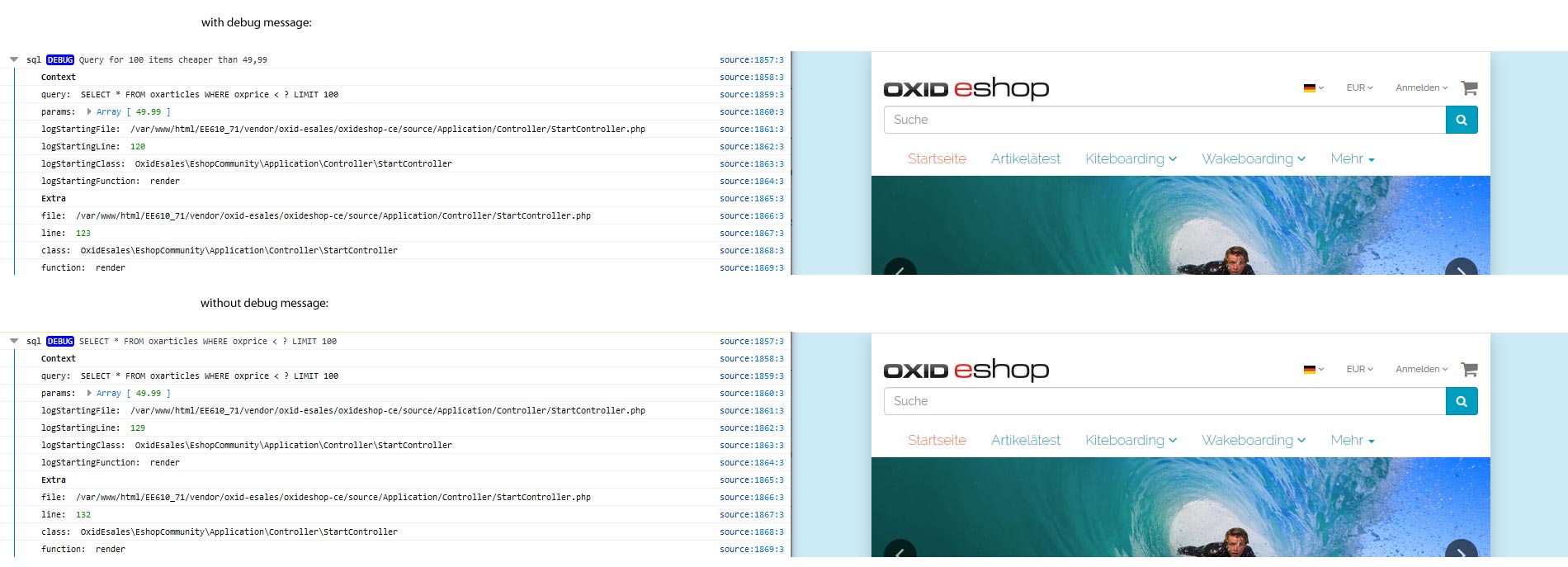
|
|
|
|
CLI:
|
|
|
|
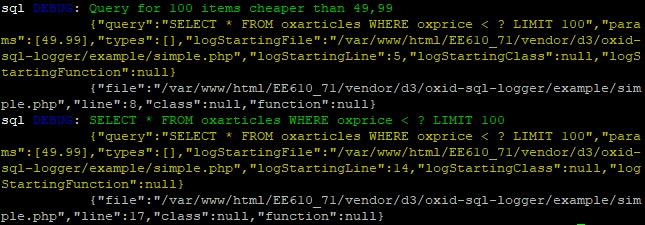
|
|
|
|
## SQL Query Status Monitor
|
|
|
|

|
|
|
|
See how many queries and which types of queries have been added to the database.
|
|
To determine the amount.
|
|
|
|
#### Switch on
|
|
|
|
For this purpose, the parameter `$this->blSQLStatusBox = true;` must be stored in the file `config.inc.php`.
|
|
So you can turn it on and off temporarily.
|
|
|
|
Unique: Insert, at the end, the Smarty tag: `[{tm_sql_status}]` in the `base.tpl` file.
|
|
|
|
####### source/Application/views/flow/tpl/layout/base.tpl
|
|
|
|
```html
|
|
[{tm_sql_status}]
|
|
</body>
|
|
</html>
|
|
```
|
|
|
|
## Credits
|
|
|
|
Many thanks to [Tobias Matthaiou](https://github.com/TumTum/oxid-sql-logger) for his inspiration.
|